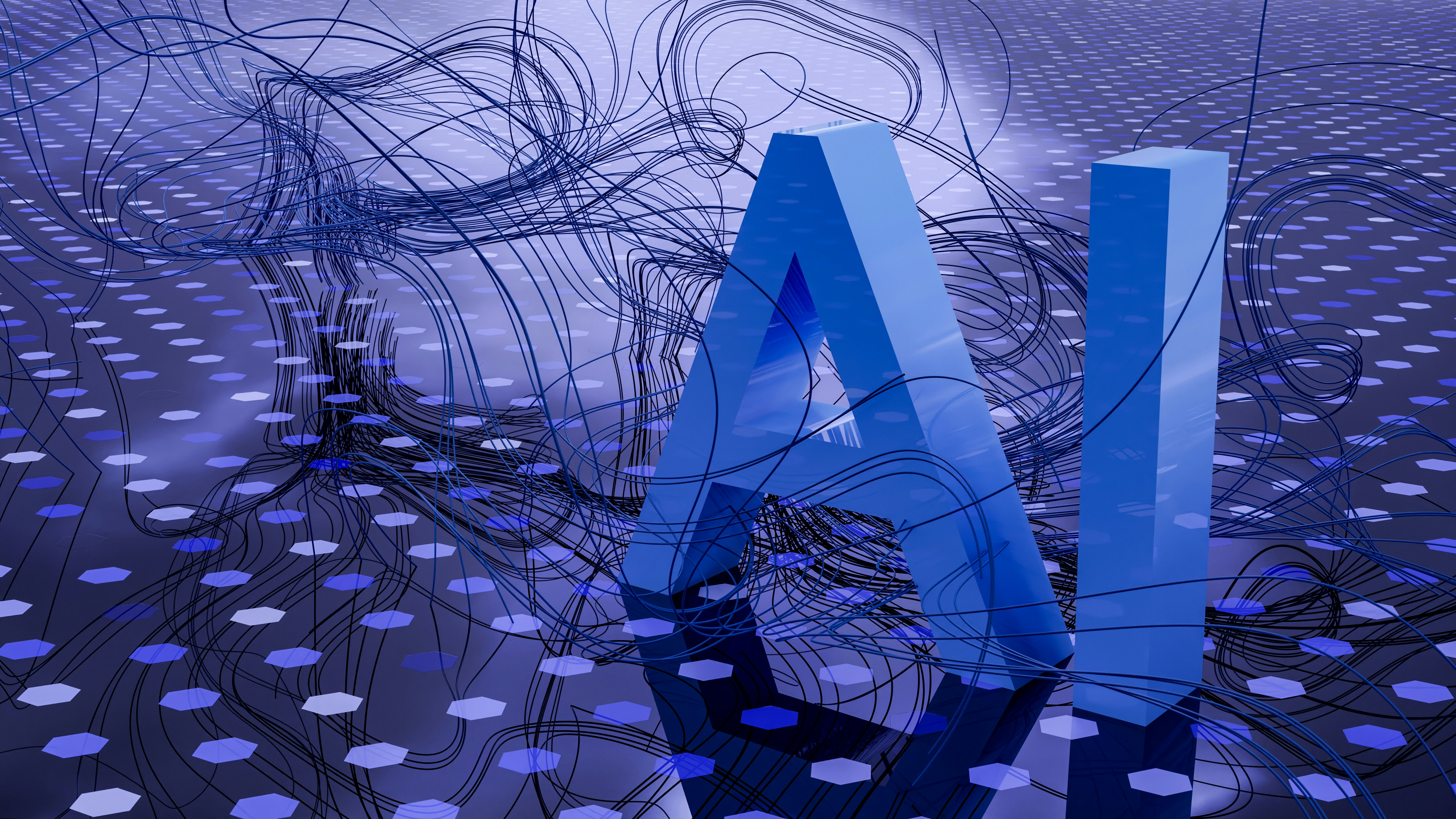Menu
The Australian Trade Marks Online Search System (ATMOSS) is a must-know tool for a business wanting to trademark their name, and is found on IP Australia’s official website. The search tool has a good deal of different functions so that a user can complete a comprehensive and in-depth search; this article aims to make it that much easier to navigate.
Where to Go?
To get started with the search, visit search.ipaustralia.gov.au/trademarks/search/quick
What to Do?
ATMOSS allows a business to search for the business name in a word or image, and has an extensive record of if the name is registered/pending (and so cannot be used at all), removed, never registered or refused. This can also give your business an indication of if it is acceptable in cases such as a refused trademark, but does not guarantee refusal or approval of the trademark.
The first step is to search for the exact word – that is, the proposed business name itself – to check if that exact name is in use. Even if no results for exact words are in the database, it is still advisable to check for similar words using the part word (where only one part of the name appears), word prefix/suffix (where a keyword appears in the beginning or end), phonetic word, fuzzy word or word stem. Similarly, if exact image has no results it is suggested to check for part image.
There is also a wildcard search function which will replace a character or more with a symbol to search the database if there are similar but deliberately misspelt names/images.
What’s Next?
It is important for a business to search whether their business name/image has already been trademarked prior to submitting an application . saves cost and time. Depending on the situation there may be other processes needed or legal advice sought, including next steps to file the application. For more information or assistance, get in touch with our team via the contact form or by calling 1300 337 997.